728x90
컴퓨터 포맷 후 IntelliJ를 새로 설치하고 자주 까먹는 설정이라 기록을 위해서 작성합니다.
간단하지만 매번 설치할 때마다 까먹어서...ㅎㅎ
오늘도 오랜만에 포맷했는데 가물가물하니 이렇게 기록에 남깁니다.
1. File -> Settings -> Plugins -> Marketplace -> lombok 검색 -> Install
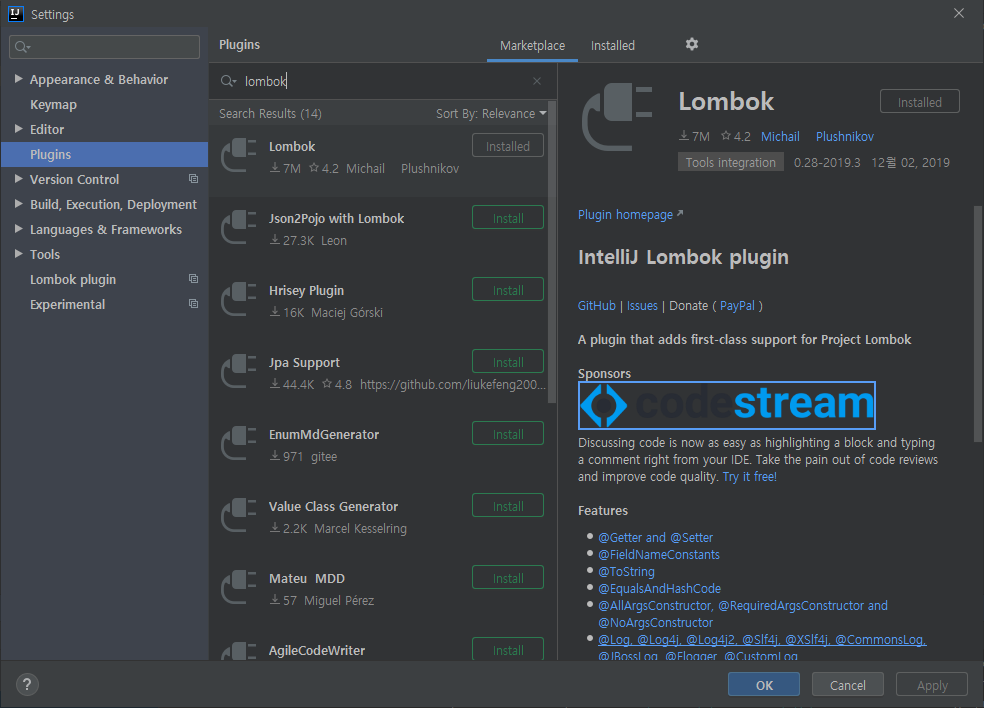
2. File -> Settings -> Build, Execution, Deployment-> Compiler -> Annotation Processors -> Enable annotation processing Check
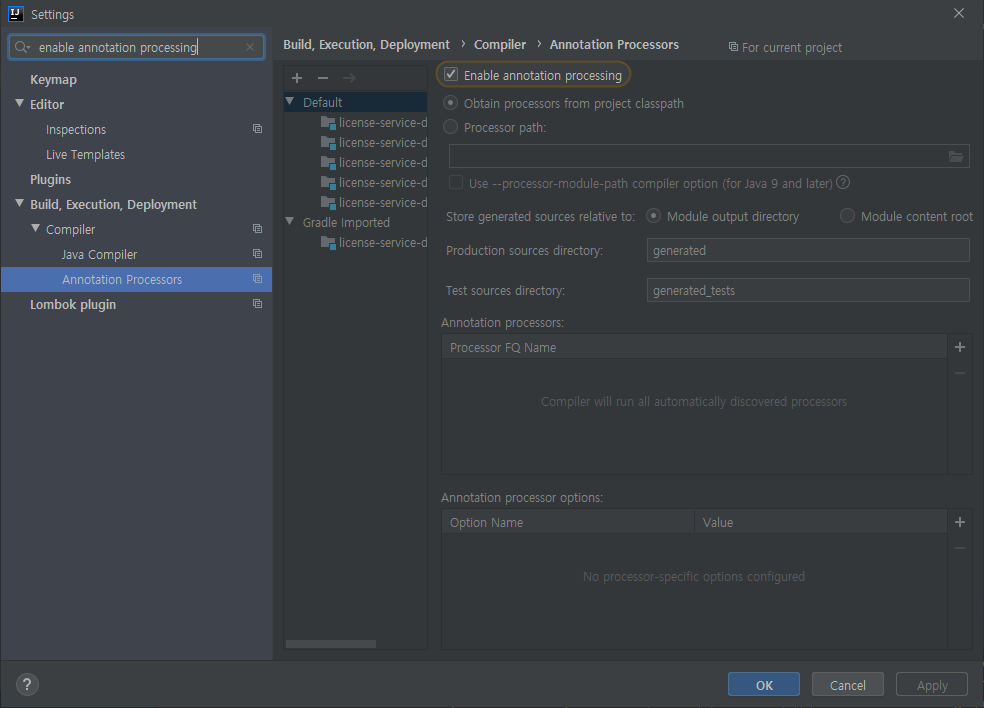
추가로 제가 프로젝트하면서 많이 사용하는 Lombok 명령어입니다.
@Getter, @Setter : Java의 귀찮은 getter setter를 없애 코드가 간결합니다. 이 기능 때문에 처음으로 사용했었죠..
@Builder: Builder Pattern을 구현하기 위해서는 귀찮은 작업이 많은데 이 Annotation을 사용하면 쉽게 작성하게 해 줍니다.
경우에 따라서 @Geeter @Builder를 사용할 때도 있고, @Getter @Setter @Builder를 사용할 때도 있습니다.
@Data를 많이들 사용하시는데 저는 Data 사용을 지양합니다.
왜냐하면 간편하기는 하지만 이것저것 작성해줘야 할 것들이 있어서요 ㅎㅎ
간단 예제,
1. 모델 생성
@Getter
@Setter
@Builder
public class License {
private String id;
private String organizationId;
private String productName;
private String LicenseType;
}
2. 모델 사용
@RestController
@RequestMapping(value = "v1/organizations/{organizationsId}/licenses")
public class LicenseController {
@RequestMapping(value = "/{licenseId}",method = RequestMethod.GET)
public License getLicense(@PathVariable("organizationsId") String orgId,
@PathVariable("licenseId") String licenseId) {
return License.builder()
.id(licenseId)
.organizationId(orgId)
.productName("Teleco")
.LicenseType("Seat").build();
}
}
감사합니다.
728x90




댓글